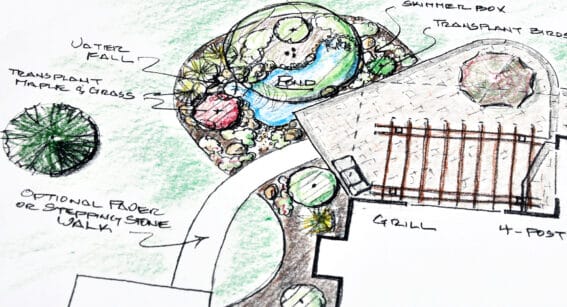Course overview
This course is designed to introduce you to computer aided design through using SketchUp Pro. This course is ideal if you have some experience of Garden Design and would like to use IT to communicate your ideas both as plans and 3D drawings.
You will be assessed through the completion and submission of a small portfolio of coursework assignments based on a simple garden design project. The assignments have been designed to develop your skills using graphic packages on a computer.
Please be aware that a subscription to SketchUp Pro must be purchased directly from their service. Details are provided in our entry requirements. Wait until your enrolment is confirmed before making a purchase. For any subscription-related issues, please contact SketchUp Pro support directly.
You will learn
- How to produce a site survey drawing as the basis for a garden design
- How to organise drawings into layers using Sketch up Pro
- How to create a simple layout plan
- How to produce a planting plan
2D CAD for Garden Design – Gateway
Reference: Z0001855
You must be aged 19 and over. You will need at least a Level 1 qualification in garden design. Basic IT skills are essential, including tasks like creating and editing Word documents, working with tables, images, headers/footers and simple Excel functions (formulas, formatting, sorting, and managing sheets). You will also need to verify that your computer specifications meet the compatibility requirements for SketchUp Pro: 2D CAD Garden Design Software Requirements – SketchUp Pro.
Upon successful completion of this course, you may be able to progress to one of our Level 2 or L3 garden design courses, or a Level 2 RHS qualification.