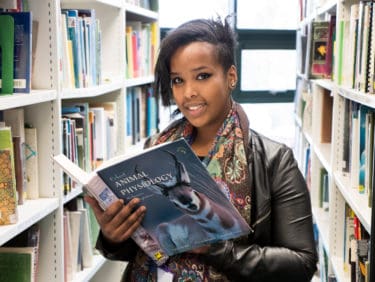It is important that you set up MFA as soon as you have your College account.
MFA will not be required while you are studying on-site and connected to our College network. You will be prompted to use MFA to log in when logging in remotely, such as from home.
The recommended approach is to use the Microsoft Authenticator app on your phone to set up MFA.
If you do not have access to a smartphone, you can use SMS or calls for MFA.
When you log into a protected system, the login screen will ask you to verify your information by providing you with a code. You can complete your login by opening the Microsoft Authenticator app and entering the code to confirm your identity.
If you receive an unexpected authentication notification that you did not request, select the option NO, IT'S NOT ME.
As this may indicate that your password has been compromised, you should then immediately change your password and alert a member of our IT team using the email address itsupport@capel.ac.uk